To anyone who’s been selling on Amazon for a while the release of Amazon Sponsored Products (SP) is a big deal. A very big deal. Amazon is giving sellers the ability to choose specific keywords and bid on them to get an increase in impressions, clicks, and ultimately conversions. To imsome, this seemed like another way for Amazon to try and get money from its seller’s (it’s true by the way, they’re a business after all!), but to others this was an opportunity to beat out competition and increase their sales and bottom line.
Today, I’m going to dive into some of the ways you can take advantage of this advertising change, as well as some actionable tips to get you started right. What’s important to know is that if you’re not participating, you’re falling behind. I know change is hard. But at the end of the day, Amazon rewards winners and Sponsored Product users are now winning more often and more consistently. It’s that simple.
What is Amazon Sponsored Products?
So briefly, what is Amazon Sponsored Products? Amazon SP is a way for sellers to gain greater visibility for their products by bidding on specific targeted keywords. It’s an auction-based pricing model, similar to Google AdWords. Only products currently winning the Buy Box are eligible. This means that if your product price is too high or your ratings are too low, no matter how high you set your bid, you will not be eligible for SP impressions.
Just to be clear, it doesn’t matter if you’re a reseller or brand, Amazon SP will work for you. Some of the reasons you might use it are:
- You’re a brand launching a new product
- You’re a reseller looking to boost a declining sales rank
- You’re trying to sell through aged or seasonal inventories
- You’re just looking for a new, efficient way to move product
What I’m sure you’re asking is, “Okay, it helps me drive sales, but so do a lot of other advertising strategies. Why give more money to Amazon?”. The answer is simple. The data.
Amazon SP drove more than $1.5 billion in sales in 2015. Yes, billion. Sponsored Products clicks worldwide have grown more than 150 percent through responsive ad placement on desktop and mobile sites and the number of sellers using it have increased by more than 100 percent. Amazon has also put considerable tech effort into it as well, showing a clear sign that this is the future. They introduced a new and convenient payment method called “Unified Billing”, which allows sellers to deduct their advertising spend from sales proceeds.
Another important factor is that more and more customers are using Amazon as their preferred starting point for product search. You can see in the graphic below that Amazon is now towering over the competition. As of 2016, Amazon is the preferred starting point for customer shopping more than brand/retailer sites and search engines like Google and Bing, combined!
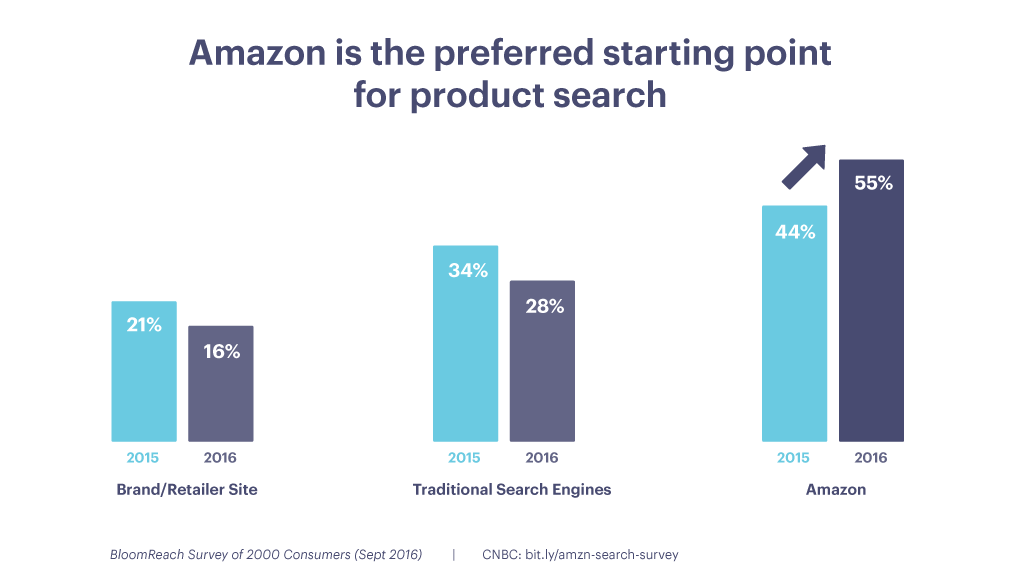
Getting Started
You know now why Sponsored Products is a big deal, but where should you start? The answer is to get as much information as you can before setting up your campaigns and ad groups. If you start out right, Amazon SP will be an amazing asset, if you don’t it’ll be more inefficient ad spend. In this section we’ll get a bit more technical in the specific terms that you’ll become familiar with while using Sponsored Products.
So let’s get started with some of the basics of campaigns. First, what’s the difference between ‘Automatic’ and ‘Manual’ campaigns?
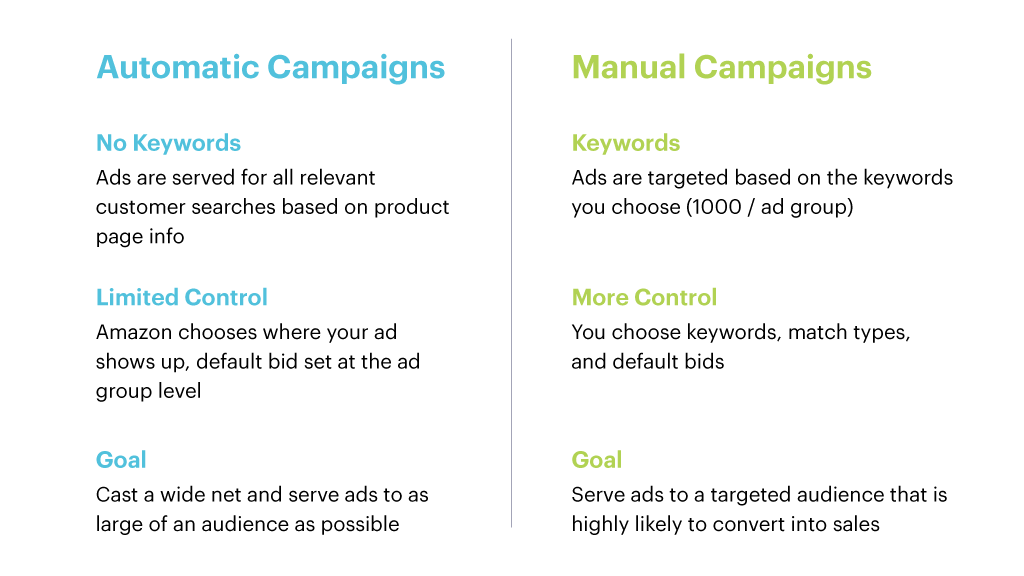
‘Automatic’ campaigns
Automatic campaigns don’t use keywords. When using automatic campaigns ads are served for all relevant customer searches based on product listing information. This means that Amazon looks at your product title, the description, and other relevant info and creates keywords for you automatically. You can only set default bids at the “Ad Group” level, instead of at the “Keyword” level. (I’ll explain what ad groups are and how they work in the next section). The goal of Automatic campaigns is to cast a wide net and serve advertisements to the largest audience possible.
‘Manual’ campaigns
Manual campaigns do use keywords, but they must be selected by you. You can add up to 1,000 keywords per ad group. With a manual campaign you can set bid amounts at the ad group or keyword level. This will be important for your strategy, as you can target customers at much more granular level.
The Pros and Cons of Each Campaign
Automatic campaigns are much lower maintenance. They are a set it and forget it solution. But, they make controlling bids and customer search relevance difficult. Manual campaigns on the other hand do the opposite. They make it easier to control bids and customer search relevance, but they’re significantly more difficult to manage.
So what should you do?
Our advice is to use both Automatic and Manual Campaigns as part of an “Explore and Exploit” strategy. We recommend setting up your campaigns as automatic and then looking at your best performing keywords. This will take some time to get enough relevant data from buyers. Next, you can set up an identical Manual campaign (with the same ad groups and SKUs). This allows you to select only the best performing keywords and set bids manually. Ultimately, you’ll use the least amount of ad spend and cut out wasted keywords that aren’t relevant to your product. It’s a tested method and we’ve seen great results with it.
Let’s define ‘Ad Groups’
So we’ve talked a bit about ‘Ad Groups’, but you’re not sure what they are or how to use them. Let’s make it simple. Ad groups are buckets that you’ll put similar product types into. Let’s say you’re selling many different kinds of phone cases. You have different colors, styles, and sizes. Even though they’re different in various ways, you’ll still want to put these into the same ad group. It’s important to not have too many ad groups, as it will ultimately make it more difficult for you to manage. If you have a few ad groups with many products, you’ll be able to switch between automatic and manual campaigns easier. Just make sure you have the same set of SKUs between both of your campaigns.
Looking at the Metrics
What should my ACOS be?
You’ve set up your campaigns and ad groups and now you’re starting to see ACoS (Advertisement Cost of Sale) metric at an ad group or keyword level. What does it mean and how can it help you guide your advertising strategy? What is a good ACoS?
ACoS is a term created by Amazon that measures your ad spend to revenue ratio. Depending on your strategy, a high ACoS may be acceptable for a short time, but a low ACoS is generally preferred. It really depends on what you’re trying to get out of a campaign. Let’s say you’re doing a first push for a product launch. You may want to invest in marketing to gain visibility and get more product reviews. This will ultimately gain you traction. On the other hand, if you have a top seller that gets plenty of attention, you may want to lower your advertising costs. There’s no reason to spend money on advertising when people can already find it.
As your products sell you may get some ‘out of whack’ ACoS data. It’s important not to make changes too quickly. We recommend making bid adjustments based on a ‘Trailing 30 Day Performance’. After 30 days, you’ll have a much better idea for how your products are doing. This is especially important with big ticket items, that don’t sell often but are profitable. One sale can make the difference!
On a side note remember that ACoS, for automatic campaigns, is at an ad group level. With a manual campaign you’ll be able to see your ACoS at the product level.
What are Match Types?
There are three types of match types. They are ‘Broad’ match, ‘Phrase’ match, and ‘Exact’ match. It can be a little confusing to understand the differences, but they’re important to your overall performance. You can go into Amazon Seller Central and under ‘Reports’ download your ‘Advertising Reports’. From this, you can see how people are searching to get to your listings, and make changes to your ad groups to match the terms more closely. To show you how someone might search and how let’s take for example someone searching “Blue Raincoat”.
“Broad” Match
Broad matches get the widest range of traffic exposure. It can include common misspellings, related searches, and other variations close to the keyword. Examples of ‘Broad’ matches are “waterproof raincoat blue” or “waterproof blue raincoat blue”. The words don’t have to be in exact order and can include other search terms as well. It must contain all the keywords though, not just one or some of them. They tend to be the least targeted, but are the most common ways people search.
“Phrase” Match
Phrase matches must contain the exact phrase or sequence of words. It’s more restrictive than broad matches, but will generally result in more relevant placements for your ad. An example would be “blue raincoat for men”, or “medium blue raincoat”. In both examples ‘blue raincoat’ is in order.
“Exact” Match
An Exact match matches the keyword or sequence of words exactly, in order for the ad to show. So a user searched for “blue raincoat” and gets results for “blue raincoat”. It may also match very close variations to those terms as well. This type of match is the most restrictive type, but can be more relevant to a search.
How to Use Negative Keywords
Negative keywords are one of the most important tools you can use to improve your performance. They can be used in campaigns with both manual and automatic targeting. You can use the “Customer Search Term Report”, and filter for spend. Where there are zero sales for a keyword, you can add those to the negative keywords category. If you aren’t using negative keywords it’s like leaving the lights on when you’re out of the house. A total waste!
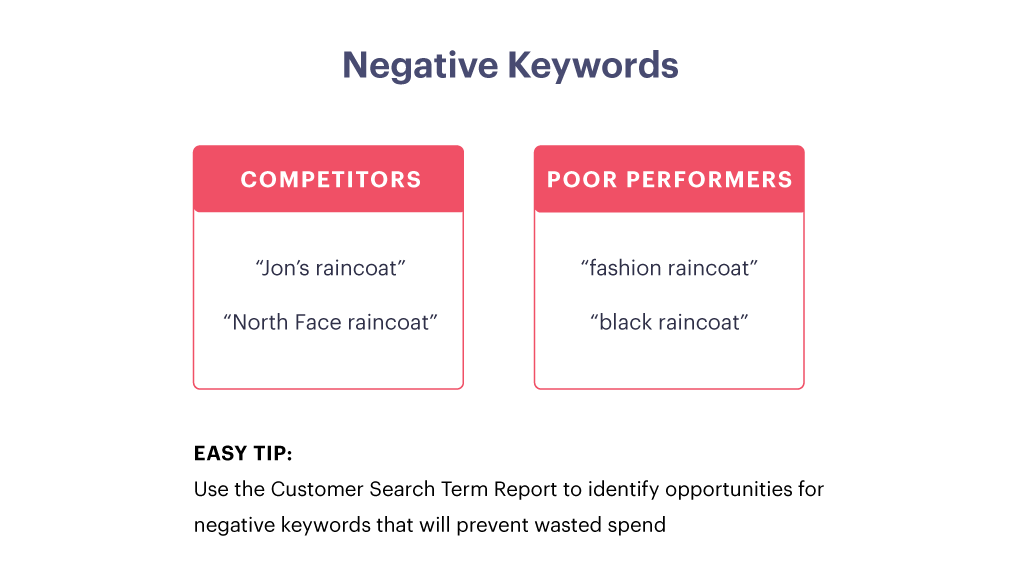
Final Words
I hope that this gave you an in-depth view of what Amazon Sponsored products is, how it works, and the value it can give you. Remember, it’s important to set up your campaigns and ad groups correctly from the start. Going back and fixing things that aren’t working becomes an enormous task later. Once you understand match types, ad groups, and campaigns well, you’ll be setup to increase your bottom line and change your business for the better.
Hopefully the information we provided can be an asset to you moving forward into the Wild West of Sponsored Products!




